DKU patrons can request for regular loan books (books on Reserves and Reference cannot be requested) and DVDs that are on the shelves at Duke Kunshan Library to be held for you to collect at a later date.
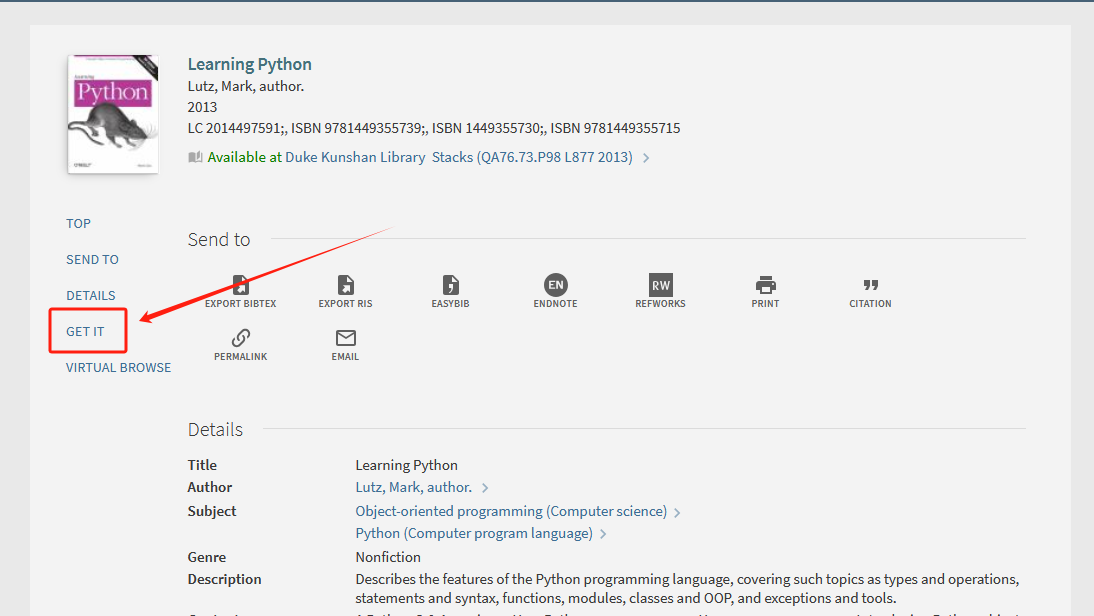
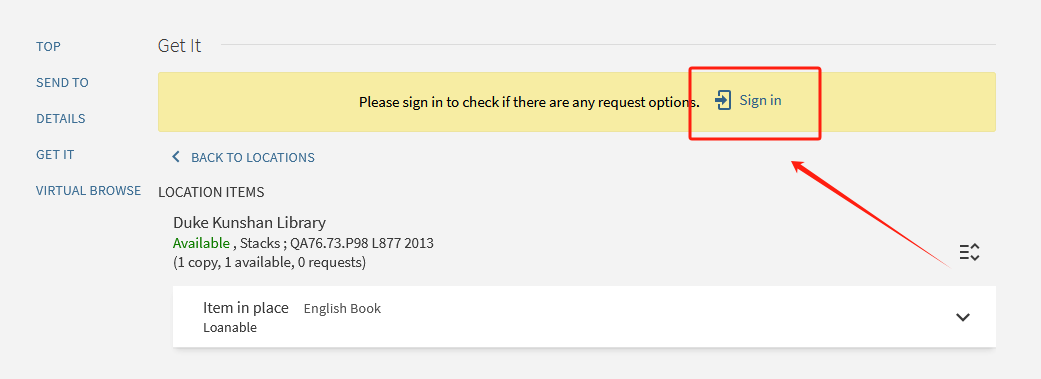

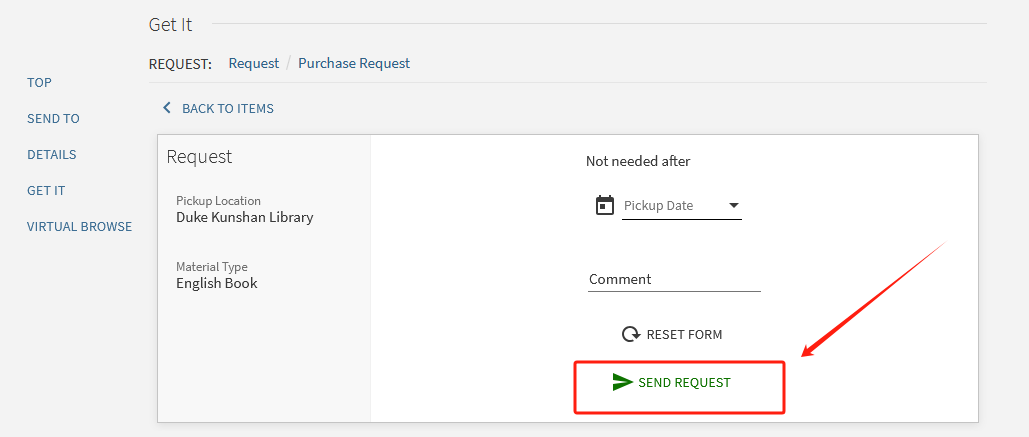
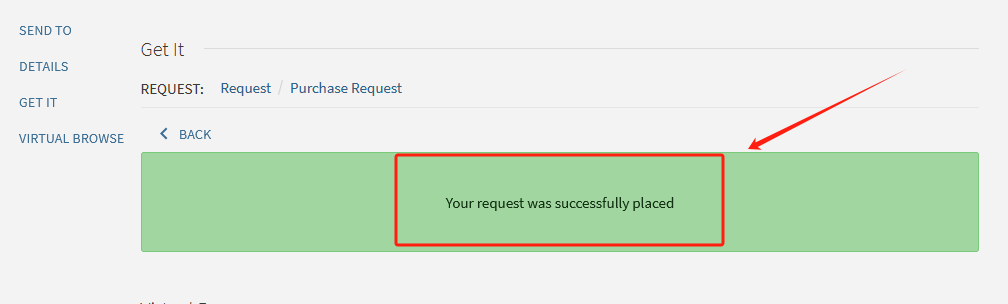
Please note:

DKU Library has 2 places where patrons can pick up their requested items:

The pick-up location is included in the email notification the requestor received, please read it carefully. Bring your DKU card when you come to collect items.
