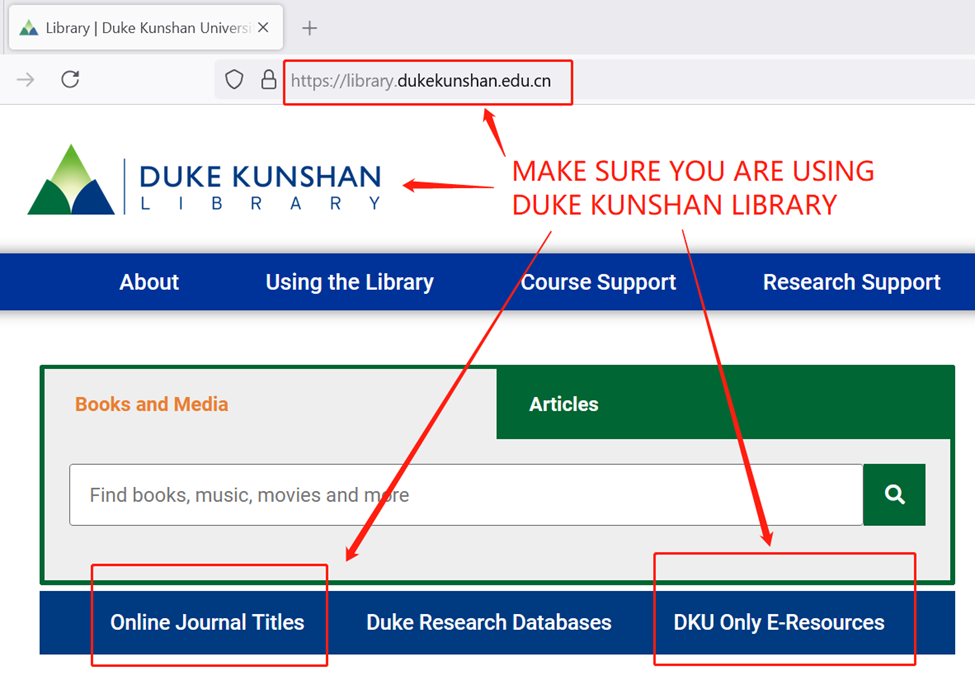In the past summer, we performed a core system upgrade for the library system we use. This post gives you a brief guideline for searching library resources under the new library system.
You may encounter some errors during your search, but rest assured, we have noticed the issues and are working on fixing them. We will post timely updates for any changes.
How is the new system different? What should I do?
After the upgrade, DKU Library’s online catalog is now separated from Duke Libraries’ online catalog. You should ALWAYS initiate your library search from the DKU Library homepage (https://library.dukekunshan.edu.cn/), not the Duke Libraries website (https://library.duke.edu/).
Similarly, you should ALWAYS log into your library account from the DKU Library homepage (top right corner) instead of from the Duke Libraries website.
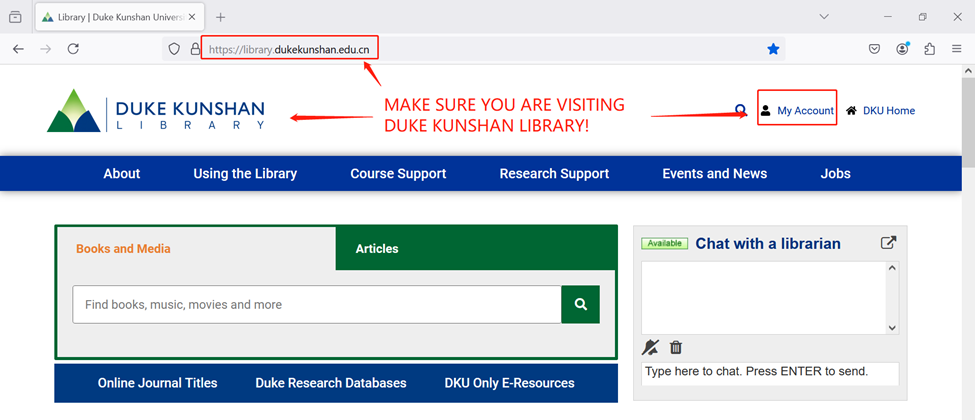
Does it mean that I can’t use the Duke Libraries website anymore?
Yes and no. You can still visit the Duke Libraries website. However, if you use the Duke Libraries’ search box, you won’t be able to find any printed books/journals and DVDs located at DKU Library from the search results. Also, if you use the Duke Libraries’ “my accounts” feature, you won’t be able to request and renew materials, view your checked-out items, or view your fines in your DKU Library account.
If you need to search and use DKU Library collections, you need to switch to DKU Library website and use the search box on it: https://library.dukekunshan.edu.cn/.
Why can’t I find certain materials on the DKU Library website?
We are still working on syncing all our records into the new library system. During the migration, you can use the following temporary solutions to search for different types of resources.
* Please click on the specific type of resources to expand the contents.
Printed books and DVDs in DKU Library
Visit the DKU Library homepage and use the “Books and Media” tab (default searching). You may be redirected to log in with your NetID. The redirection may take time so please be patient.
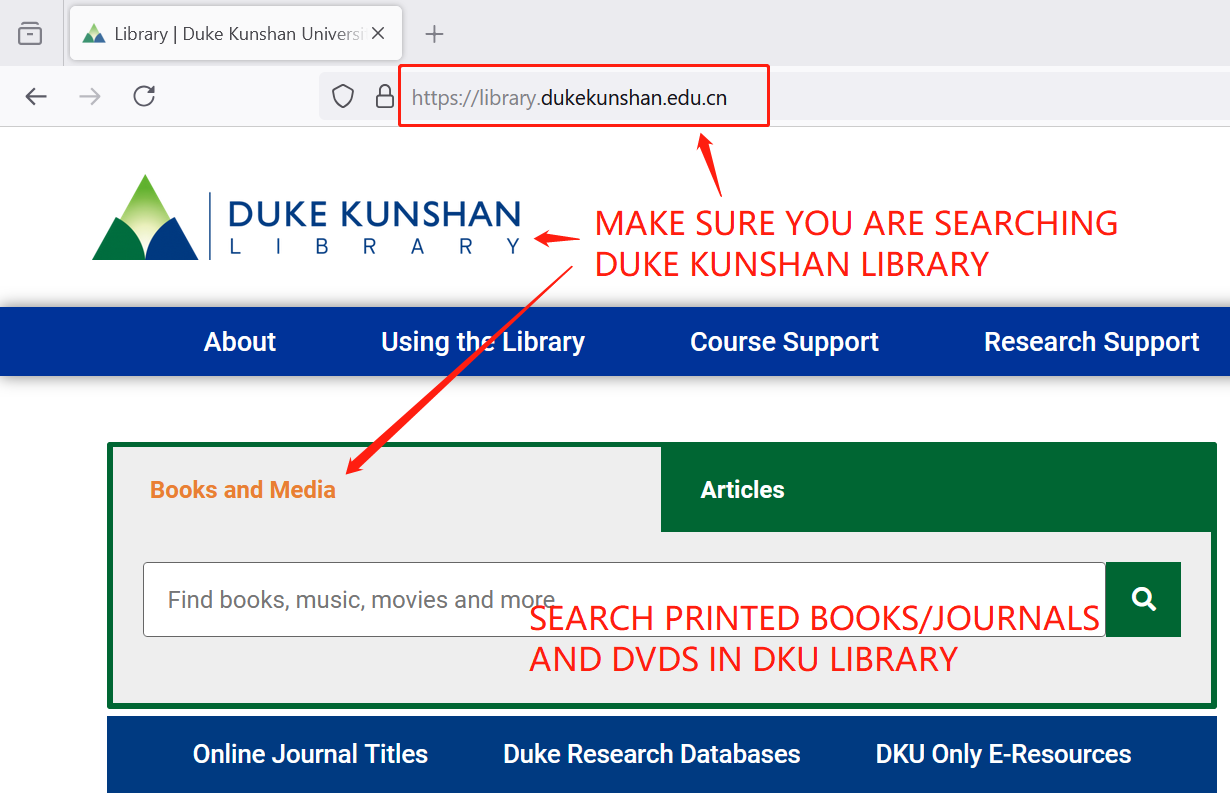
On the search results page, you should see the tab “Books and Media” next to the search box, and the checked filter “Library catalog” in the left column.
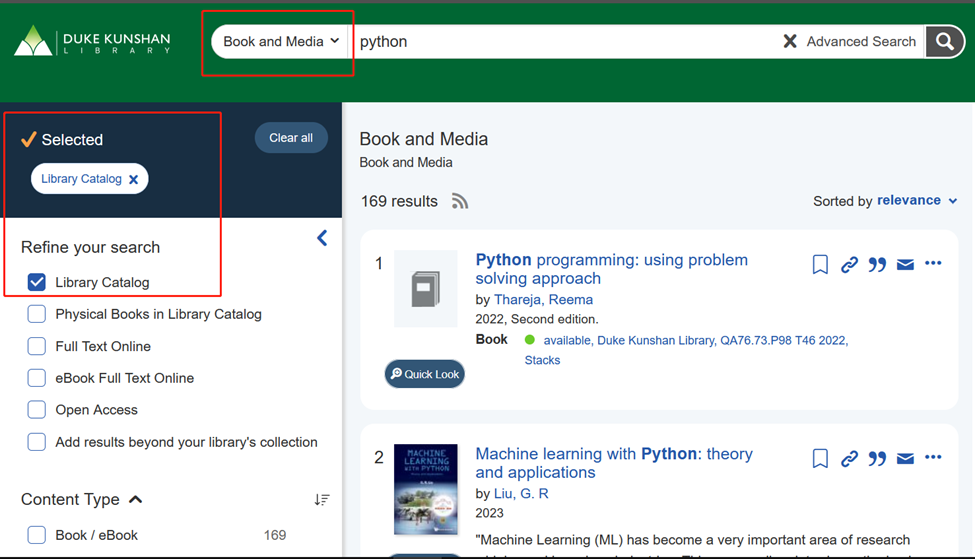
Online journal/magazine articles
We are still working on syncing all our records into the new library system. During the migration, use the following temporary solutions to search for online journal/magazine articles.
Visit the DKU Library homepage and click on the “Articles” tab to search for online journal articles and magazine articles. You may be redirected to log in with your NetID. The redirection may take time so please be patient.
Please note: NOT ALL DUKE LIBRARIES RESOURCES ARE AVAILABLE TO DKU USERS. If you encounter an error (e.g. “Insufficient Access Permissions”) in accessing full-text articles, it means that the specific resource is not available to you. Please use our Document Delivery service to request for those articles, or email us at dkulibrary@dukekunshan.edu.cn.
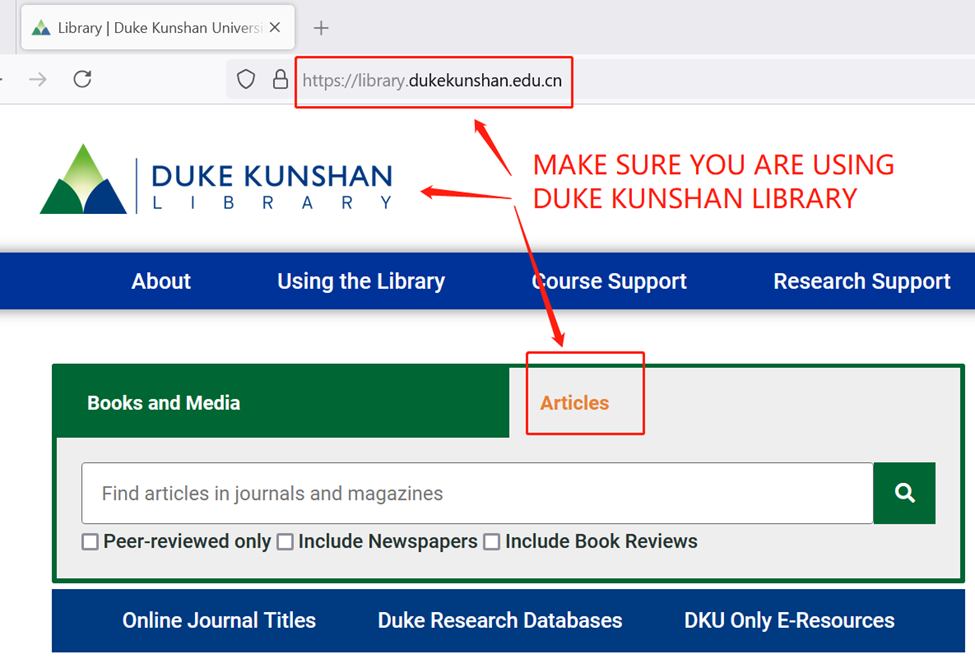
Streaming/online videos
We are still working on syncing all our records into the new library system. During the migration, use the following temporary solutions to search for streaming/online videos.
Visit the DKU Library homepage and click on the “Articles” tab and search the video title. You may be redirected to log in with your NetID. The redirection may take time so please be patient.
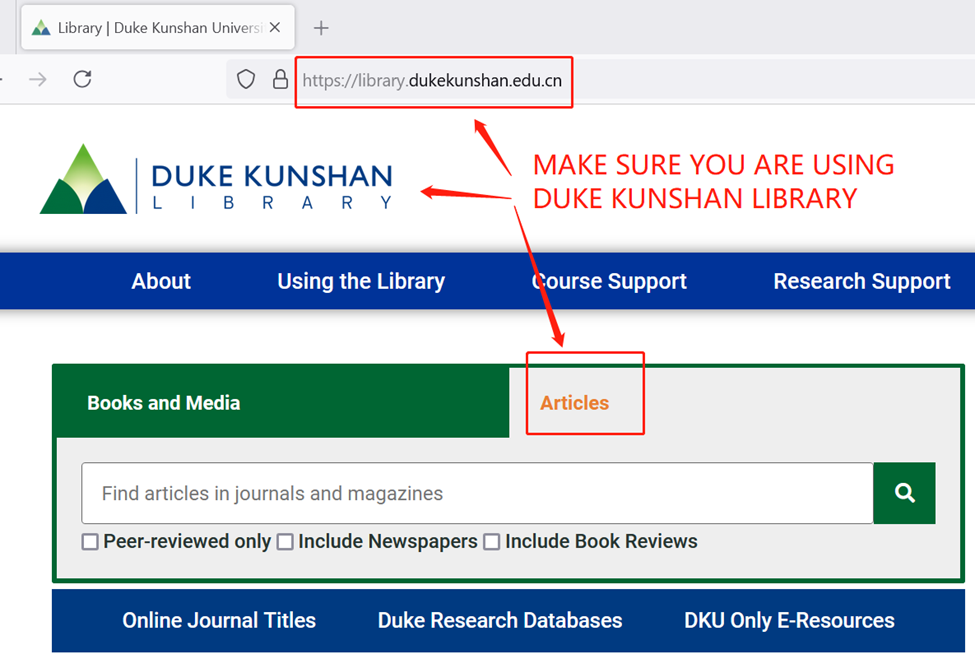
On the search results page, unselect the “Journal Article” and “Magazine Article” filters by clicking on the “x” or “Clear all” button.
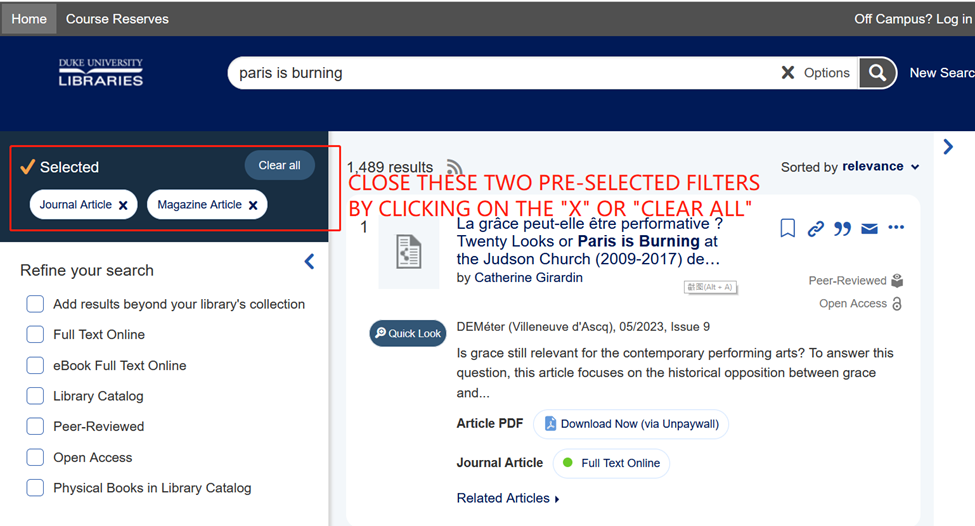
Next, in the left column, find “Content Type”, and check both boxes for “Video Recording” and “Streaming Videos.” On the updated results page, scroll and locate the streaming/online video entry.
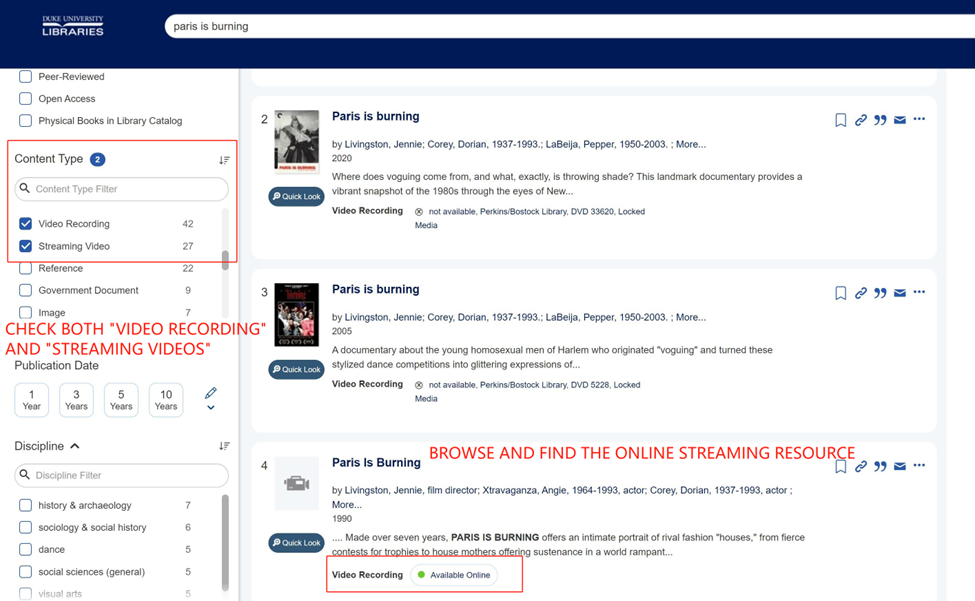
Please note: NOT ALL DUKE LIBRARIES RESOURCES ARE AVAILABLE TO DKU USERS. If you encounter an error (e.g. “Insufficient Access Permissions”) in accessing the streaming video, it means that the specific resource is not available to you. Please email us at dkulibrary@dukekunshan.edu.cn for this circumstanc
eBooks
We are still working on syncing all our records into the new library system. During the migration, use the following temporary solutions to search for eBooks.
Visit the DKU Library homepage and click on the “Articles” tab and search the video title. You may be redirected to log in with your NetID. The redirection may take time so please be patient.
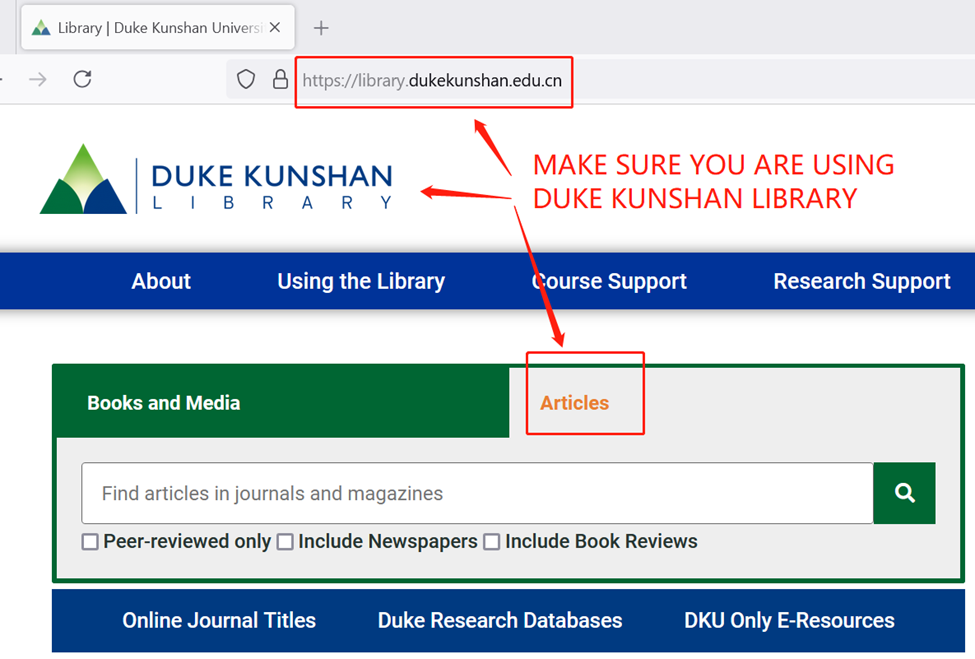
On the search results page, unselect the “Journal Article” and “Magazine Article” filters by clicking on the “x” or “Clear all” button.
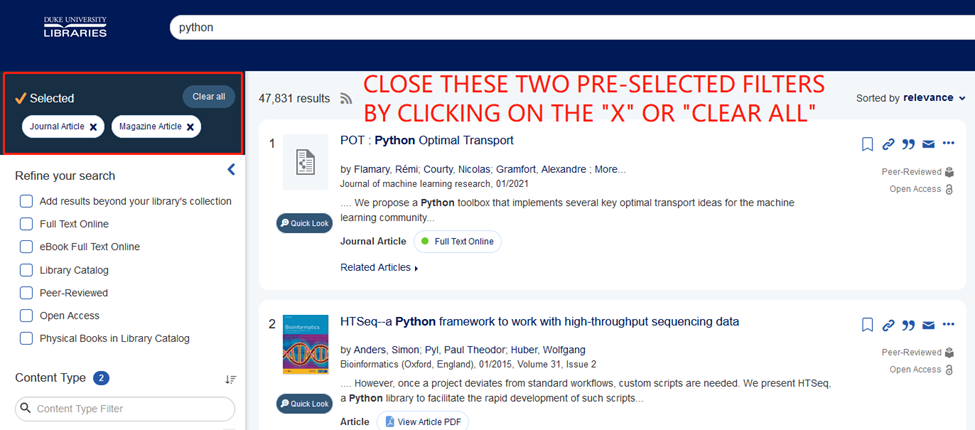
Next, in the left column, find “Content Type”, and check the box for “Book / eBook.” Then, find “Refine your Search”, check both boxes for “Full Text Online” and “eBook Full Text Online”. On the updated results page, scroll and locate the eBook entry you are looking for.
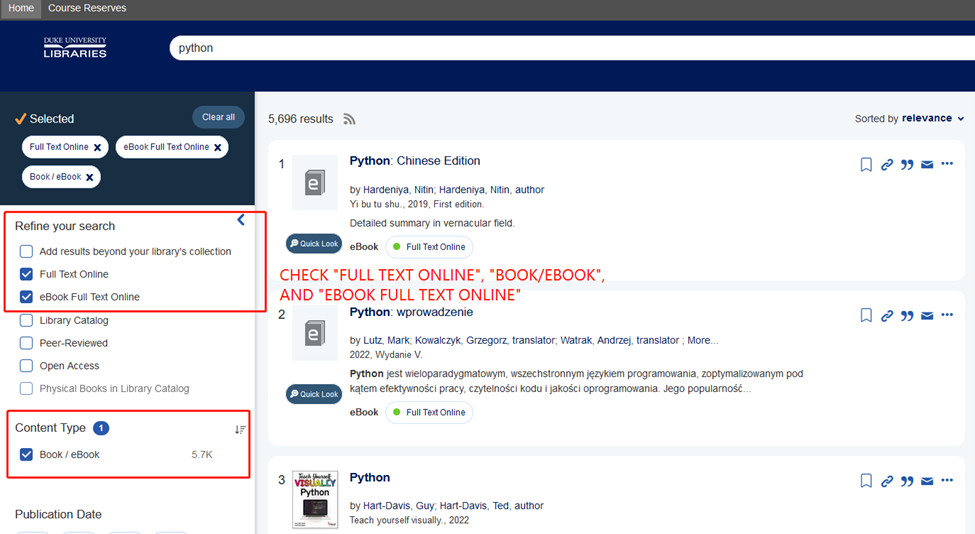
Please note: NOT ALL DUKE LIBRARIES RESOURCES ARE AVAILABLE TO DKU USERS. If you encounter an error (e.g. “Insufficient Access Permissions”) in accessing full-text ebooks, it means that the specific resource is not available to you. Please email us at dkulibrary@dukekunshan.edu.cn for this circumstance.
Online Journal Titles/Databases
We are still working on syncing all our records into the new library system. During the migration, use the following temporary solutions to search for online journal titles/databases.
Visit the DKU Library homepage and use the click on the “Online Journal Titles” to search for e-journal titles and “DKU Only E-Resources” to locate electronic databases (e.g. ScienceDirect) and more resources from us.
Please note: NOT ALL DUKE LIBRARIES RESOURCES ARE AVAILABLE TO DKU USERS. If you encounter an error (e.g. “Insufficient Access Permissions”) in accessing full-text articles, it means that the specific resource is not available to you. Please email us at dkulibrary@dukekunshan.edu.cn for this circumstance.